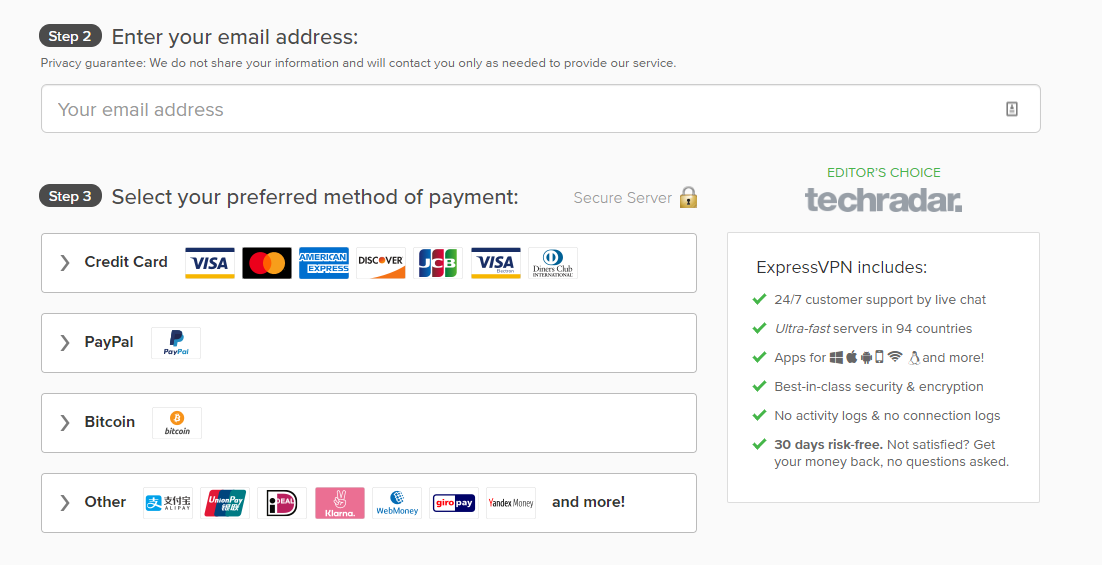Introduction
ExpressVPN has over the years attracted a lot of praise for being fast, stable and highly secure. However, does all of that merit the slightly higher price that users have to pay? While Express VPN has evolved over the years, today it is touted as being amongst the best services out there. The question you’re probably asking is, what does ExpressVPN offer to Australian users that others don’t?
In this review, we’ll go into what features make ExpressVPN stand out and if it is all worth the extra you are paying for it? By the end of this review, you should be able to decide if this is the right VPN service for you.
Top ExpressVPN Features at a Glance
Now before we go into details, we’ll start with the top features that make ExpressVPN stand out. We’ll go into a little more detail of each in subsequent sections below.
Blazing Fast Speed – Now this is one feature we’ve heard a lot about, and our testing shows that there is something to it. We tested ExpressVPN, and found that the speeds are great, the results of which we’ve posted in the ‘How Fast is Express VPN’ section below. We conduct extensive testing from our Australian base on all VPN services we review.
Highly Capable Browser Extensions – ExpressVPN’s selection of browser extensions for Firefox, Safari and Chrome are not halfhearted efforts, but full-blown add-ons that enrich your experience.
Stream Netflix with Ease – ExpressVPN allows you to stream US Netflix as well as from other regions easily. We tested this for ourselves, and the results were remarkable.
A Wide Selection of VPN Servers – ExpressVPN has servers in 160 locations across 94 countries. So, there is no shortage of servers regardless of what region you choose.
How Fast is ExpressVPN?
ExpressVPN is, without a doubt, one of the fastest VPN services on the planet. However, not being ones to take the company’s word for it or the word of other reviewers, we decided to put that claim to the test from our office in Perth using an NBN connection.
We ran multiple tests and for each location assuring that these aren’t one-off figures. Below are the screenshots from our tests.
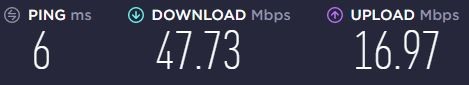
We kicked off our round of testing with a base speed test, which capped out at a decent 47.73 Mbps. That was followed by a series of tests by connecting to servers across Australia, including one right here in Perth.
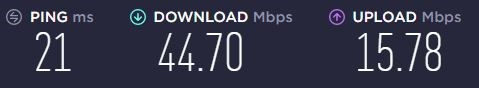
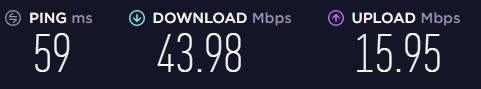
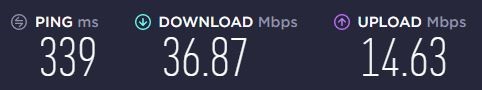
We then decided to test the speeds of ExpressVPN’s international servers connecting to a server in San Francisco, USA and another in Singapore. As you can see below, there was hardly a megabyte of difference in speeds on average compared with connecting to servers in Australia. This result is remarkable considering that most other VPN services generally throttle speeds by as much as 20% – 35% of their original base speed.


The one thing we are unable to explain is the dismal upload speeds when connected to the server in Singapore. We assume it has something to do with the way that server is configured or because it might have been under heavy load each time, we reran the test.
Apps and Extensions
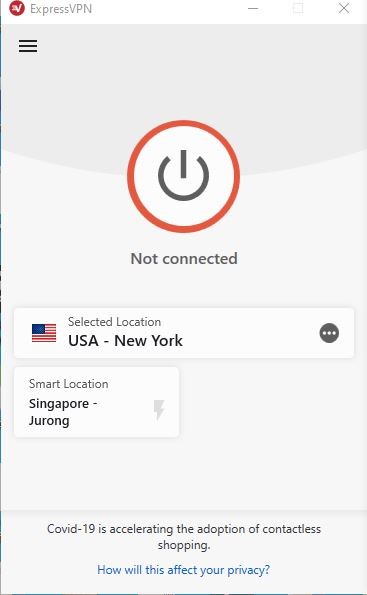
ExpressVPN has a compatible app across for just about any device you can think of or perhaps use. However, ExpressVPN’s full capabilities are only available via its desktop app (Windows and Mac). Sure there are apps for iOS and Android, but during our testing, both apps weren’t as feature-filled as their desktop counterparts. The Windows and Mac version of the ExprssVPN app is like it’s from another planet.
Express VPN’s iOS and Android Apps
The Android and iOS apps can be installed from the Google Play or App Store, respectively. Configuration, for the most part, is automatic. You say ‘Yes’ to a few security measures, set up a couple of preferences and choose a server to connect with. The ‘Auto-Connect’ feature allows you to connect with the best server that the software finds at random when your mobile device is fired up.
While the initial setup on iOS and Android devices is the same, they differ a bit, from each other in the way of features. However, none of these apps has all the features you’ll find with their desktop counterparts.
Now for starters, there is no Tor compatibility on a mobile device. So, there is no way to get added Tor privacy, which is not something most people will need or even know about but not having it will certainly be missed by techies like us.
The IPv6 leak protection, while available on mobile devices, does not work as well as it does on desktop devices. There was no way to tell when IPv6 was blocking traffic, which made it hard to use.
ExpressVPN’s speed test isn’t available on mobile devices, so you can’t test it for server latency and overall all download speeds. Though we must admit, connections are reliable. We didn’t experience any buffering during our tests and lags were nonexistent too. In fact, most people like us will find that ExpressVPN’s mobile app is a lot snappier than its desktop counterparts.
iOS users can choose between IPSEC/IKEv2 and OpenVPN protocols. However, because Android only supports OpenVPN, that’s the only choice. Fortunately, OpenVPN is the highest standard and the only protocol that 99% of users will ever need.
Chrome and Firefox Browser Extensions
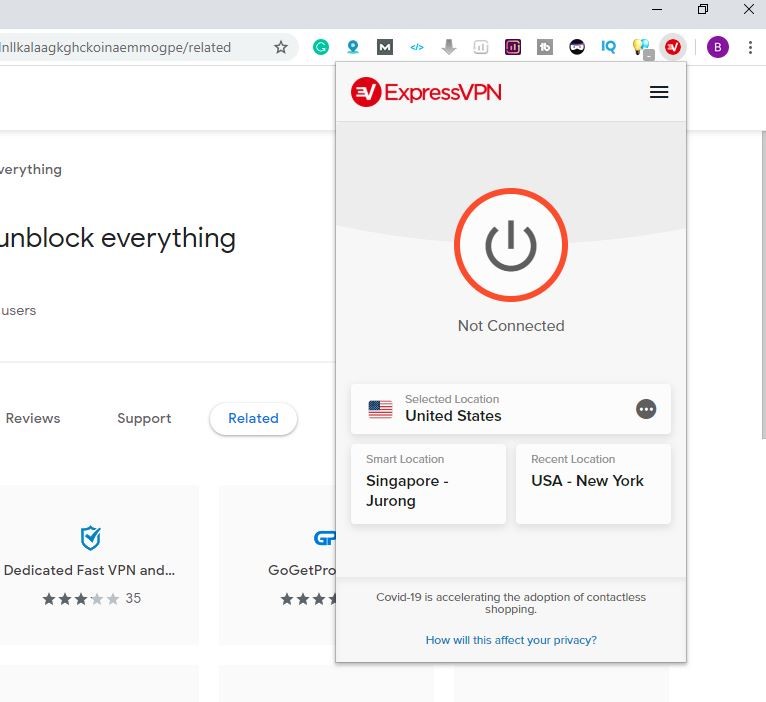
ExpressVPN has a very good dedicated browser extension for both Fox and Chrome. Both browsers together make up 80% of the market. However, it would have been great if there were similar extensions for Microsoft Edge and Opera, both of which are now growing in popularity amongst security-conscious users.
Circling back to the apps, these do a fantastic job of encrypting traffic that goes through the browser. So, almost everything you do is encrypted. It is like a split tunnelling feature, with the only difference being that you don’t need to have ExpressVPN’s desktop app turned on for it to work.
The add-on can be installed directly to Chrome or Firefox and is a handy feature for people who find themselves using a public WiFi connection like at a local coffee shop.
Router App
We like the fact that ExpressVPN has an app that can be installed and used on routers. Installing the app on your router will protect every device in your home, or that’s connected to that router, even if they don’t have ExpressVPN installed. So, traffic to and from your TVs, tablets, mobiles and games are pass through ExpressVPN’s app installed on your router.
Setting up the app on your router requires going through a couple of quick steps. You can choose your specific router from ExpressVPN’s website, and then you’re provided with an installation guide for that router.
If your router isn’t listed, it is still possible to manually configure the VPN on your own. However, doing so will mean that you miss out on important security updates and present features if the app isn’t configured correctly.
The router app also allows you to configure which devices don’t use a VPN. Those settings can be tweaked via the ‘split tunnelling’ feature, which will enable you to add or remove devices within minutes.
Using Express VPN for Torrenting
One of the biggest benefits of using ExpressVPN is for torrenting. Unlike other VPNs we’ve reviewed in the past, there are no data caps, and so you get unrestricted 24/7 torrenting. Furthermore, P2P file sharing is also allowed across all of its servers instead of a handful like competing VPN services.
Another benefit of using ExpressVPN for torrenting is privacy. The company does not keep any logs, and because it is headquartered in a privacy-friendly location, all of that torrenting activity can’t be leaked. So, whether it is BitTorrent or uTorrent clients, it is safe to use. Though we caution all our readers against downloading or sharing copyrighted content.
DNS protection via the company’s DNS across every server helps to prevent leaks further and thus revealing what you’re downloading or uploading via the torrent client. That’s why if it is P2P that you want to use, it can’t get any better than ExpressVPN, even in the speed and performance department.
Streaming Region-Specific Netflix with Express VPN – Possible?
The short answer is Yes! It is possible to stream Netflix via ExpressVPN. However, it isn’t as cut and dry like that. Now we’re located in Perth and connected to a US server to see if we could access Netflix’s US libraries. To our surprise, it worked 3 out of 3 times that we tried. We were also able to stream in HD without a hitch.
We then headed over to the Canadian library by connecting to a server in Toronto. Again, here too the experience is quick, easy and worked 9 out of 10 times! We then tried Germany, and for some reason ran into a couple of geo-blocks, while connected to various servers in Hamburg and Frankfurt. However, we were finally able to stream when connected to a server in Nuremberg.
We were also able to stream Netflix’s library in Chile, Brazil and a couple of other places. During this time, we didn’t experience any fuzzy pictures, stuttering or lag.
So, if bypassing Netflix’s geo-block is your priority, it does not get any better than ExpressVPN. However, there is more!
Using ExpressVPN, we were also able to stream across Hulu, HBO Go, Amazon Prime Video and BBC iPlayer. Unlike other services, it works without too much trial and error. Furthermore, we were able to bypass geo-restrictions on YouTube, Facebook, and Google in addition to others.
Privacy and Security Features
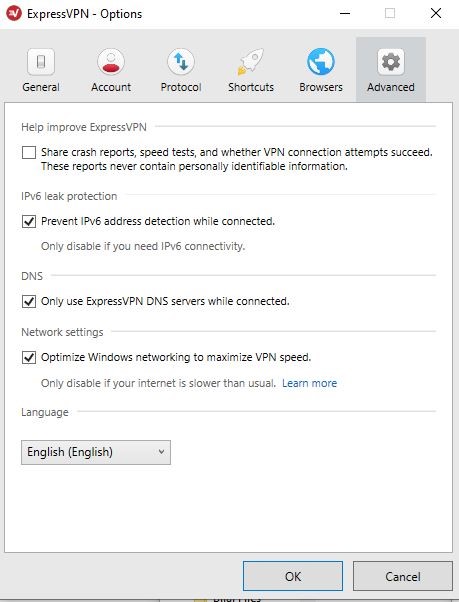
ExpressVPN uses the very best 256-bit AED encryption. It combines AES 256-bit cypher along with a 4096-bit RSA key as well as an SHA-512 HMAC authentication. In layman’s terms, all of this means that the same key that’s used to encrypt all this data needs to be to decrypt it. So, that makes it impossible to bypass or break even by using the world’s more powerful computer.
ExpressVPN also uses what’s called perfect forward secrecy. It is an advanced feature which tends to change your encryption key each time to log-into a sever. So every time you’re assigned a new key for a new session. Plus, data from any previous session is dissociated from your current session. If anyone attempts to hack your browser, they will find nothing for as long as you were connected to ExpressVPN.
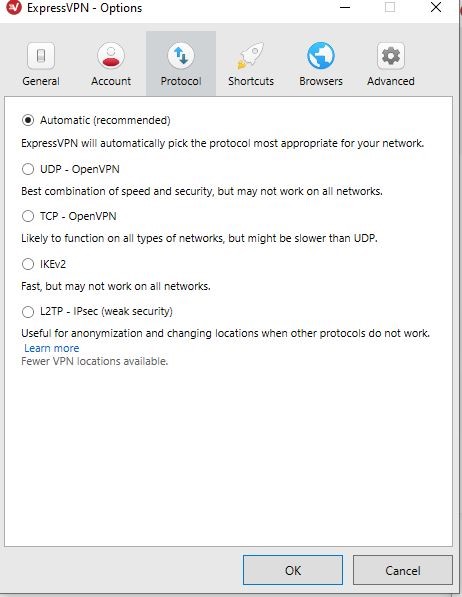
ExpressVPN uses many different security protocols and will choose the best one to ensure the most reliable connection. OpenVPN UDP is set as the default protocol, but you can also switch to PPTP, OpenVPN TCP, and L2TP/IPsec.
Kill Switch
While the Kill Switch feature isn’t exclusive to ExpressVPN, their implementation of it is highly effective. Kill Switch works by keeping a user’s IP address and traffic secure even if the connection with the server drops. ExpressVPN terms this feature a “Network Lock,” and there is a downside to it too. The downside is you don’t know when the Kill Switch is activated.
So, even though it bocks traffic while your connection to the internet is compromised, the feature is automatically enabled by default, so there is no need to enable it manually. The feature is available for Windows, Linux, Mac, and routers. On Android, this feature is called network protection, but on iOS, it is something different.
iOS does not have a kill switch, unfortunately. While that’s the downside, it certainly isn’t a complete deal-breaker.
Split Tunneling
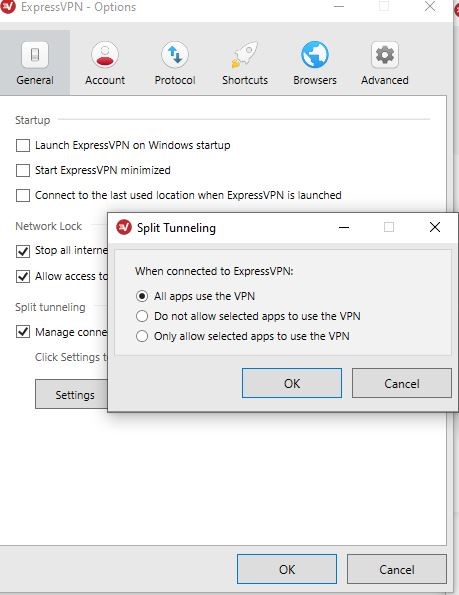
Split Tunneling is one of the ExpressVPN’s standout features and enables you to encrypt traffic through specific programs and browsers while all others can use the internet unfiltered. The feature allows you to both browse the internet via a VPN and regularly at the same time. The only thing you need to do is decide which apps use the VPN. Fortunately, ExpressVPN makes adding and removing apps easy simply click on the ‘+’ symbol to add an app.
During our time reviewing ExpressVPN, we were able to use Firefox, unfiltered and Chrome which was connected to the VPN at the same time. We streamed YouTube videos, visited websites and even checked our IP address on both browsers to verify that they were both showing different locations.
We are happy to report that the feature works as advertised.
Leak Protection
Even though all traffic is sent through an encrypted connection, there is always the possibility of it leaking a phenomenon called DNS leak. A DNS leak can reveal your online activities to your ISP, which in Australia may not be as big of an issue as it is in a country like China or Iran for instance.
A good VPN service should protect you against DNS leaks and thus guarantee your anonymity. So, we decided to run a leak test on ExpressVPN’s apps for Windows, and Android to see how secure the connection was across both devices.
While ExpressVPN does offer its own leak test, we ran our own set of tests. We used ipleak.net to run the test. We connected to servers in Canada and the UK from our Windows 10 device in Perth, Australia. Surprisingly there were no DNS leaks detected.
The report showed that IPv6 was blocked, which is primarily a request from the ISP to your device to get your IP address. So, in short, it means that our activity or even connection was completely invisible to the local ISP. Now that’s what we call anonymity!
Tor Network Compatibility
ExpressVPN boasts of having Tor compatibility. It is a rare feature, available with only a handful of VPN services. Tor offers users maximum anonymity as the data transmitted through the internet is invisible even to the VPN. The company runs independent audits, via renowned Cure3 and security advisory behemoth, PwC to ensure that their services are secure.
Our personal experience and those of others who have tested ExpressVPN’s Tor network is that it works. The security is very good if not excellent, even if you are connected to a public network.
Express VPN Logging Policy
Almost every VPN service out there claims that your information is private. However, if you look at the so-called fine print of their policies, it is easy to see that there are loopholes weaved into legal speak. That means your data is stored, saved, and possibly distributed to third parties. In the case of ExpressVPN, after having to go through their privacy policy, we can safely say that’s not the case.
Server Security Standards
The company uses what’s called TrustedServer Technology. The technology ensures that every server is run only on RAM. So, each time the system is rebooted, all data is removed since RAM can’t save or store data.
According to this standard everything, in addition to the OS is loaded fresh each time the server is rebooted directly from a read-only image on a hard drive. So, users are less vulnerable to hackers entering into these servers to steal personal information.
Virtual Servers
Each time you connect to ExpressVPN’s servers, the IP address and the server is in the same country. That said there are also a set of servers called Virtual Servers; they are virtually located in different countries. So, while the physical server might be in New York, it can show up as being in Washington DC or even Singapore for that matter.
Virtual servers allow ExpressVPN to offer a better, more reliable high-speed connection to users while ensuring that they have the IP address of the target country.
Reliability and Support
In our experience, support is one area where many VPN services lag, but here ExpressVPN is no slouch. There is a live chat service that’s available 24/7. That’s in addition to user support guides, a setup guide and FAQs. There are also a host of videos and walkthroughs.
The only thing they don’t have which we wish they did was phone support. However, in our experience chat support does not make you wait long, and the person on the other end is we connected with was helpful. So, we’ll call it a win.
Express VPN Pricing
ExpressVPN’s pricing is pretty simple. You can choose to be billed monthly for $12.95 a month. You can also choose the 6-month plan, which costs $9.99 a month and the annual plan, which costs $8.32 a month, which is a 35% markdown from the original monthly pricing.
Express VPN Free Trial
Even though ExpressVPN does not have a free trial for desktops, you can download and use the iOS and Android app for 7-days free. After you’re comfortable using it and are confident that this is the right VPN for you, you can choose to pay for it in which case you get a 30-day money-back guarantee.
Is Express VPN good value for money? (talk about plans and pricing)
In our opinion, after having used ExpressVPN and many other VPNs we can safely say that it is good value for money. Sure, you’re paying more per month, but once you choose the six months or the annual plan, that’s when you start saving while using a superior product.
Speaking of superior products, ExpressVPN performed the best out of all the VPNs we retested in 2020. Not only did it connect reliably to every server we chose, but the connection was secure, the software is easy to use and most of all there are loads of security features to keep tech nerds like us happy. Furthermore, it is one of the best VPNs out there for anyone who wants to stream or download content, from geo-restricted websites.
Final Verdict
ExpressVPN is a top-of-the-line VPN service that exceeded our expectations across all platforms that we tested it on. Not only does it perform well, but they offer outstanding support, coupled with loads of privacy and security features.
The only drawback for many people reading this review is the price. While it is somewhat costlier than the competition, it’s only if you choose to pay per month. That said ExpressVPN is easier to use, more reliable and a lot more polished than any other VPN service we’ve reviewed in a while.
Our verdict is: if the price is not an issue, then ExpressVPN is the best you can get!
Express VPN Coupon for Australian Users
You can get 3 months free when signing up for a 12 month plan by following the below steps and making use of this coupon.
Step 1: Go to https://expressvpn.com/coupons
Step 2: Click on the “Claim Exclusive Deal” button
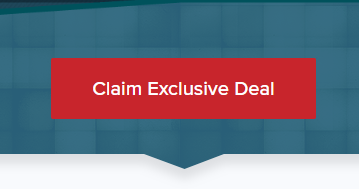
Step 3: Ensure that the title of the page says “Special Deal: 12 Months + 3 Months FREE”
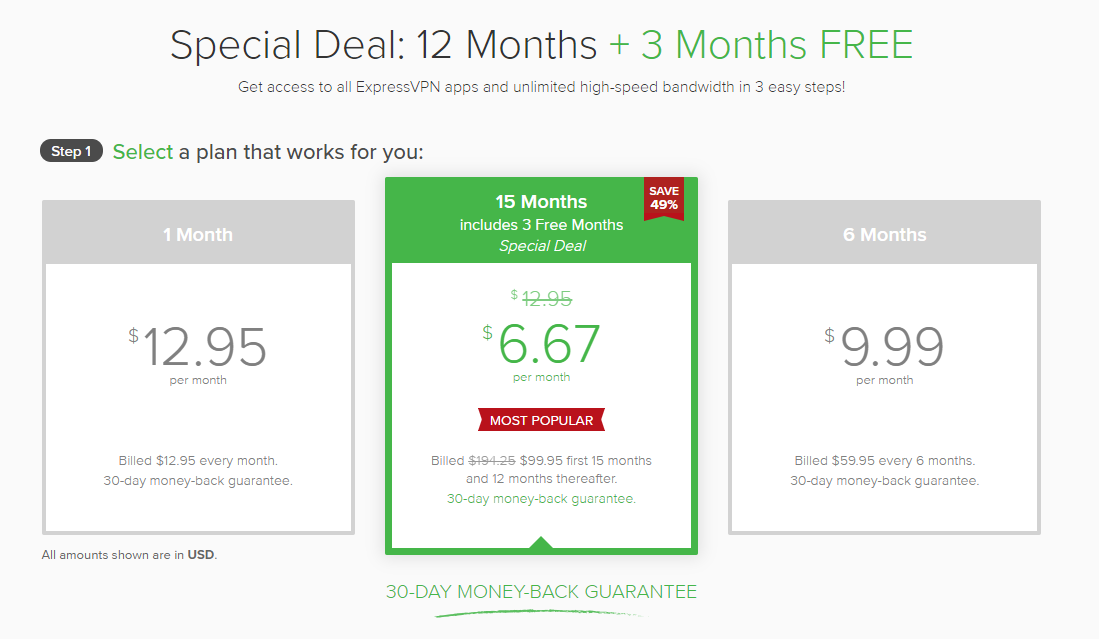
Step 4: Enter your email address and select a payment method and you’ve just scored yourself 3 Months of free ExpressVPN