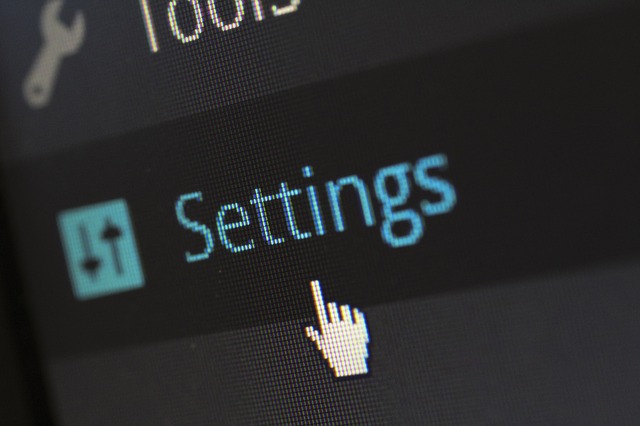If you want to ensure that your online activities remain private, your best bet is to use a VPN.
Governments around the world have gotten more and more invasive in regards to online anonymity. Just recently, the Australian government passed a bill that can enforce technology companies to hand over private internet usage data to them
In this article, we’ll show you how you can protect your privacy by setting us a VPN.
What is a VPN and why do I need it?
VPN, or Virtual Private Network, is one in which a user’s IP address is replaced with that of a Virtual Private Network provider. For example, you might live in Perth, but you can make it seem like you live in San Francisco or New York.
This has a number of benefits. However, the most important is that it makes it impossible for third parties to gain access to your internet activities. Whatever you do online is kept secure and anonymous. Furthermore, most VPN services have a strict No Logging policy. As such, they cannot reveal their users’ information even if the government legally enforces them to.
Furthermore, a VPN can also be used to bypass geographical restrictions. For example, Netflix filters content based on the country that the user is accessing it from at the moment. If you need to view content available in some other country, you can use VPN to fool Netflix into thinking you’re in that country.
For these reasons — and many others — a VPN can prove extremely useful.
Which VPN Service to use?
There are a number of VPN services out there. However, two of the best VPN services with locations in Australia are NordVPN and ExpressVPN.
NordVPN has over 4,400 servers across 62 countries, out of which 204 are located in Australian cities like Perth, Melbourne, and Sydney. ExpressVPN has over 2,000 servers in 94 countries, with over 100 located in Australian cities. Furthermore, both follow a strict No Logging policy. As such, both of them are ideal VPNs to use.
How to Set Up VPN?
Once you have decided which VPN service to use, you need to simply download and set it up. You can do so in the following steps:
- After you purchase the correct VPN, you’ll have to provide your contact details, including your email address. A link will be sent to your email.
- The link will take you to a webpage from which you can download the VPN for the relevant device or devices, be it a smartphone, Windows computer, Mac, iPhone, etc.
- After downloading the file, you’ll receive an activation code.
- Install the VPN software or app.
- After installation, launch it and ‘Sign In’ with your account details as provided during purchase.
- You will now have to enter your activation code.
- Now you’ll be signed into the VPN.
- You’ll get an option to select a location of your choice. You can click on that to get a list of server locations. You can select the server that you want. If you’re using VPN to access Netflix, you can set up the server according to the country for which you want content. For example, if you want to access American Netflix, you can set up the server for New York, California, etc.
- After selecting the server, turn VPN on.
The aforementioned steps might differ slightly from one service to the next. But this should be the general template to follow.
After you have set your VPN, you can start surfing the internet as you want without any fears of your private data being accessed by anyone else!